
MCLOVEN VELOCITY
The game introduces a new and unique event; this article explains how it works in detail.
When you open the main window of the “MCLOVEN VELOCITY” event, you will see a progression of 10 stages.
By pressing the “ACCELERATE” button, you can receive one of the three options: FAILURE, SUCCESS +1, SUCCESS +2.

⦁ FAILURE — The DZO POINTS were charged, and you remain on the same stage as before the acceleration began. (Example: your current stage is 5; when you receive “FAILURE,” you stay on the stage 5.)
⦁ SUCCESS +1 — The DZO POINTS were charged, and you move to the next stage. (Example: your current stage is 5; when you receive “SUCCESS +1,” you move to the stage 6.)
⦁ SUCCESS +2 — The DZO POINTS were charged, and you move to the next two stages. (Example: your current stage is 5; when you receive “SUCCESS +2,” you move to the stage 7.)



As each stage progresses, the probability of remaining at the current stage or advancing to the next one changes. But the current odds can always be checked in the event’s help information by clicking the question mark (?) button.
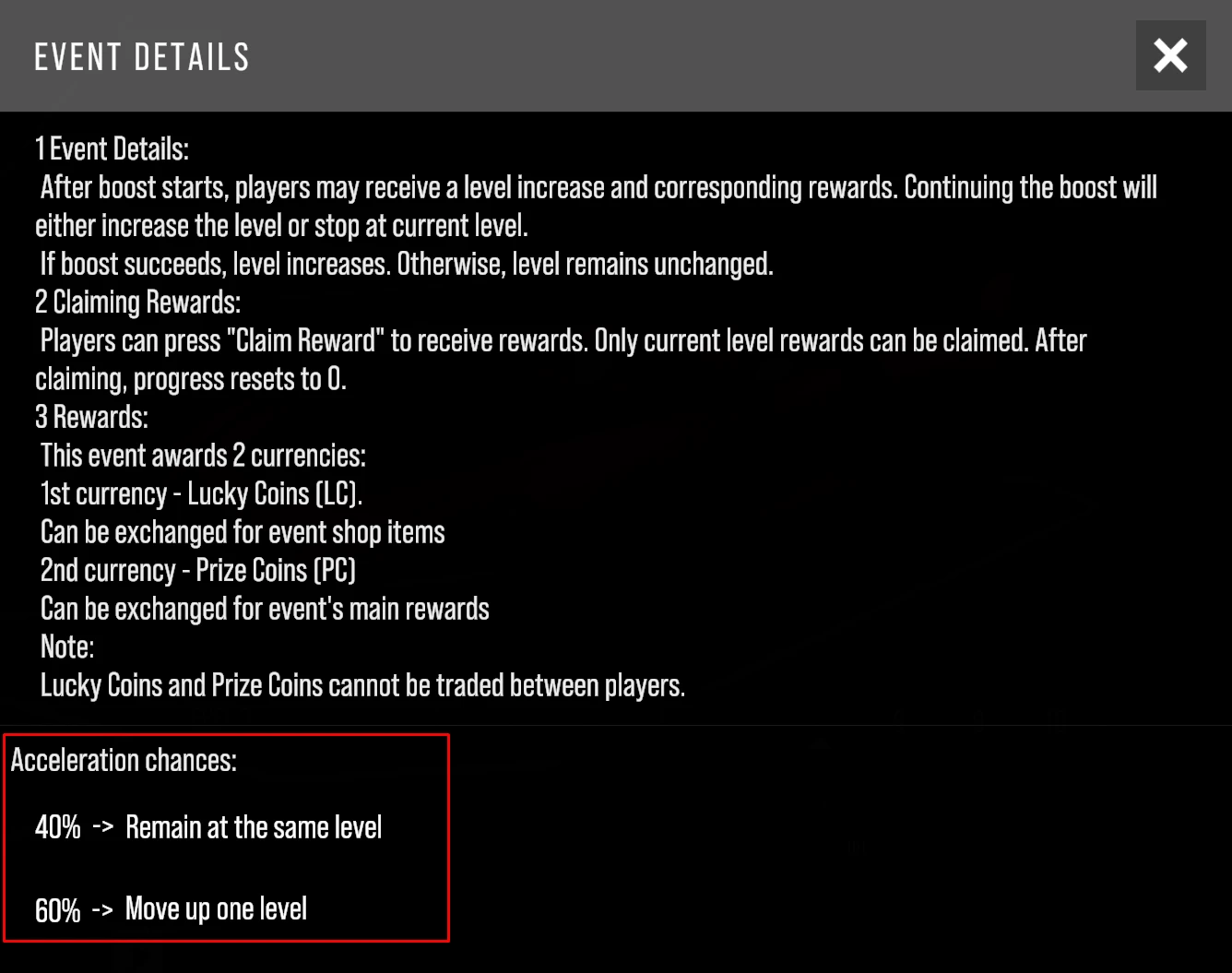
At each stage, you can claim a guaranteed reward:
stages 1 through 8 — Lucky Coins (LC);
stages 9 through 10 — Prize Coins (PC).
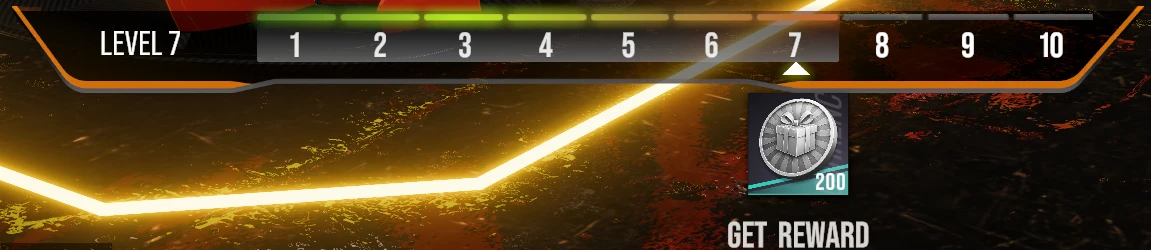
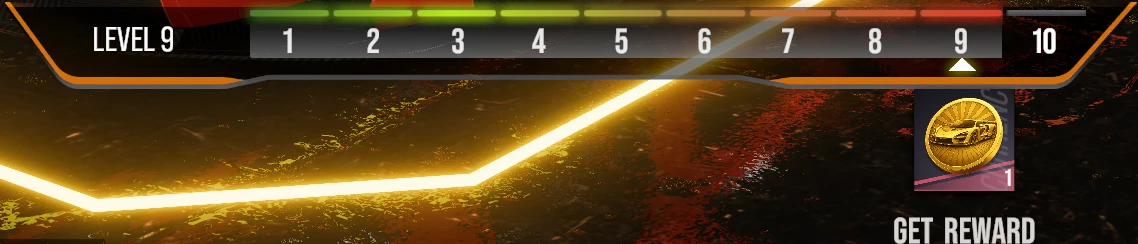
For each acceleration, you earn Participation Points, shown on the left side of the event’s main window. Upon reaching a certain amount, you will additionally receive a reward in the form of Lucky Coins (LC).
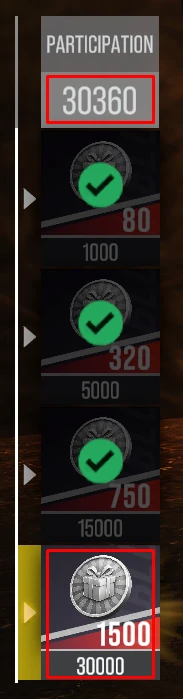
If a guaranteed reward is claimed at one of the stages, the event progress bar resets, and you must start again from stage 1 next time.
Upon reaching stage 10, you will receive “2 PC”, and the event progress bar will reset.
Prize Coins (PC) — the event’s main currency. They can be used to obtain the event’s top rewards.
Go to the “TRADE” window, then to “MAIN REWARDS” — three special offers are available here, which can be purchased with PC. By purchasing the first offer, you will later be able to purchase the second offer if you have enough PC. By purchasing the second offer, the third offer will become available. If PC is not enough to buy the offers, you can replay all the event stages and earn the missing PC.

Lucky Coins (LC) — the event’s second currency. It can be used in the event shop. Go to the “TRADE” window, then to “SHOP” — here you can find unique items (tuning, car skins, character clothing) that can be purchased for LC.
In the same window, you can exchange LC for PC or vice versa.

Important: Accumulated currency does not carry over to future similar events. It is recommended to use all LC and PC to avoid losing them when the event ends.